Glossary
Before you start

FutureAge
A protective belt with airbag technology, classified as personal protective equipment (PPE). It detects movements at risk of a fall and activates instantaneously to protect the hip from the impact with the ground.
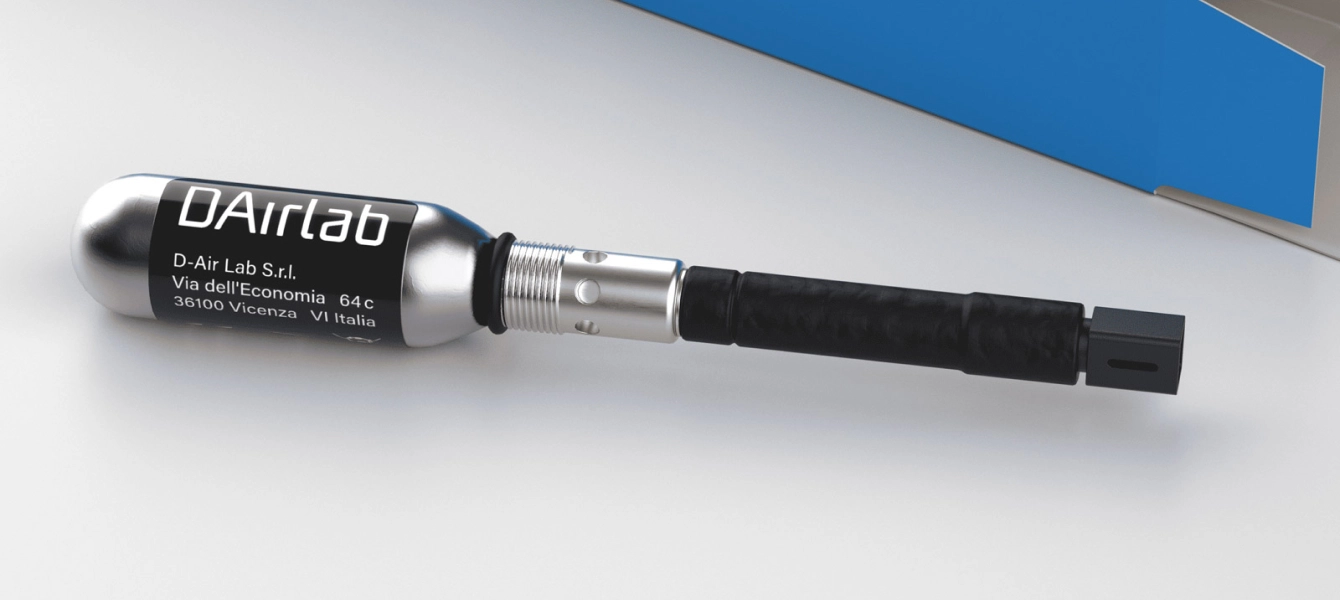
CO2 canister kit
This is the FutureAge recharging kit, which you need to restore the airbag functions when it has activated once or more following a fall.
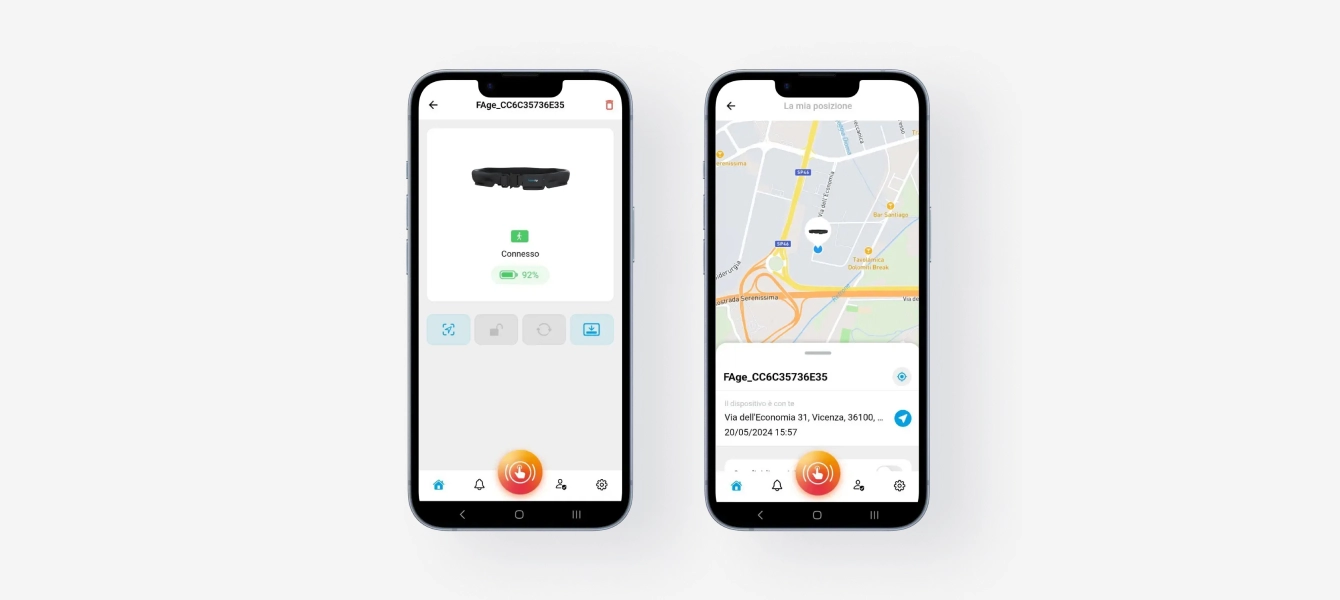
D-Alert
This is the app for the first configuration of FutureAge, without which the device will not protect you in the event of a fall. It allows you to register your device and associate it with a smartphone, and unlocks the protection system and the advanced safety functions.
First
configuration
Before using FutureAge, follow these steps to register
and configure your device on the D-Alert app
Connect FutureAge to a power source with the USB-C cable and leave it to charge for at least 15 minutes.
Download and install the D-Alert app on the smartphone of the person who will be using FutureAge (the Wearer) and on the smartphone of the Caregiver. The app is essential for requesting help in the case of a fall.
Important note: The app is needed to unlock the FutureAge functions and start using it, activating protection. Although the belt can be used without the app once the registration and association procedure has been completed, its use is strongly recommended to access all the functions of the device.
Follow the instructions in the app to create an account and grant the authorisations needed for correct functioning of FutureAge.
Register the FutureAge device in the app and associate it with the Wearer’s smartphone via the Bluetooth connection.
Complete the association between the device and the smartphone by entering the unique identifier code of your FutureAge, which you will find on the label on the packaging.
Click on the “Unlock” button in the app to activate the airbag system and the relative protection in the case of a fall.
Check if there are any firmware updates for FutureAge and, if they are available, use the specific button to perform the update.
Enter the details on one or more emergency contacts (Caregivers) in the specific section of the app. Remind these contacts to install the D-Alert app and to accept the invitation to be a Caregiver.
Notice: Undefined variable: video_vimeo_id in /var/www/vhosts/dairlab.com/httpdocs/wp-content/themes/mkgut/blocks/banner_vimeo/banner.php on line 25
First use
Follow these steps, which will guide you in
your first completely independent use of the belt.

1
Put it on
Close the front buckle. The belt switches on automatically when the buckle is closed.

2
Position it
Position FutureAge at the height of the iliac crest and check that the side pockets are vertically aligned with the head of the femur.

3
Adjust it
Adjust the belt by pulling the tab on the buckle, so as to ensure that it remains firmly in position.

4
Check it
Use the lighted, acoustic and vibrating interface on the front of the belt to check that the belt is working properly.

5
Switch it off
The belt switches off automatically when the buckle is opened. If you do not use the belt for more than 36 hours, charge it before using it again.

6
Replace it
If the belt has activated, follow the instructions in the information leaflet to replace the CO2 generator and use the FutureAge again.
Warning
- Never close the buckle when the belt is not being worn, to avoid unintentional activation.
- Do not shake or move the belt quickly when it is being worn, and do not jump or perform gymnastic movements, to avoid unintentional activation.
Summary of light and sound signals
- Open belt
- Belt closed
- Belt charging
| Light | Type | Description | What to do |
|---|---|---|---|
|
None
|
No light is on | The system is switched off, low on battery or in sleep mode | Close the belt to switch on the system. If nothing happens, connect the USB charger |
|
Yellow
|
Double yellow flash every 10 seconds | The system is not registered or activated | Register and/or unlock the product on the D-Alert app |
|
White
|
White flash every 5 seconds | The system is switched on | – |
|
White
|
White flash with vibration and sound | 15 minutes after opening – System has entered into energy saving mode | – |
|
Red
|
Prolonged red flash every 10 seconds | System error | Contact customer service |
|
Purple-White
|
Purple/white flash with vibration and sound | Airbag activated | Replace the CO2 canister with a new one |
|
Blue
|
Blue flash with vibration and sound | Bluetooth connection with smartphone | – |
|
Blue
|
Prolonged blue flash with vibration and sound | Bluetooth disconnection | – |
| Light | Type | Description | What to do |
|---|---|---|---|
|
None
|
No light is on | System switched off or low on battery | Connect to USB charger |
|
Yellow
|
Double yellow flash every 10 seconds | The system is not registered or activated | Register and/or unlock the product on the D-Alert app |
|
Green
|
Double green flash twice with vibration and sound | Start of diagnostics, battery charge from 50% to 100% | – |
|
Yellow
|
Start of diagnostics, battery charge from 50% to 100% | Start of diagnostics, battery charge from 25% to 50% | – |
|
Red
|
Double red flash twice with vibration and sound | Start of diagnostics, battery charge from 0% to 25% | – |
| Light | Type | Description | What to do |
|---|---|---|---|
|
White
|
White flash every 5 seconds | Diagnostics in progress | – |
|
White
|
Double white flash with vibration and sound | After around 20-30 seconds – system ready | – |
| Light | Type | Description | What to do |
|---|---|---|---|
|
Green
|
Double green flash every 30 seconds | System activated, battery charge between 50% and 100% | – |
|
Yellow
|
Double yellow flash every 30 seconds | System activated, battery charge between 25% and 50% | – |
|
Red
|
Double red flash every 30 seconds | System activated, battery charge between 0% and 25% | – |
|
Red
|
Double red flash repeated every 10 seconds | System activated, battery charge from 0% to 10% | Charge the belt |
| Light | Type | Description | What to do |
|---|---|---|---|
|
Blue
|
Blue flash with vibration and sound | Bluetooth connection with smartphone | – |
|
Blue
|
Prolonged blue flash with vibration and sound | Bluetooth disconnection | – |
|
Blue
|
Blue flash (after indication of battery charge status) | Bluetooth connection present | – |
|
Red
|
Prolonged red flash with vibration and sound every 10 seconds | System error | Contact customer service |
|
Purple-White
|
Purple/white flash with vibration and sound | Airbag activated | Replace the CO2 canister with a new one |
| Light | Type | Description | What to do |
|---|---|---|---|
|
Green-White
|
Fixed white light + Fixed green light | 100% charge (fully charged) | Remove the charger |
|
Green
|
Fixed white light + double green flash every 10s | Charging, battery charge between 75% and 100% | – |
|
Yellow
|
Fixed white light + double yellow flash every 10s | Charging, battery charge between 40% and 75% | – |
|
Red
|
Fixed white light + double red flash every 10s | Charging, battery charge between 0% and 40% | – |
|
Green-White
|
Green/white flash | Charging error | Contact customer service |
Statuses and meanings

Off
In order to conserve the battery power, FutureAge switches off completely automatically after 36 hours of non-use. To switch it on again, you need to connect it to a power source via the USB-C cable.

On
FutureAge switches on automatically when the front buckle is correctly closed.

Lock
FutureAge is in locked status when you purchase it. In this condition, the airbag protection is not activated and the device has to be unlocked using the D-Alert app in order to function.

Unlocked
This is the normal operating status in which the airbag protection is activated and FutureAge is ready to detect any falls.

Energy Saving / Sleep mode
If the buckle remains open for 15 consecutive minutes, the device automatically enters into energy saving (sleep) mode to prolong the battery duration.

Connected/Disconnected
This status indicates whether or not FutureAge is associated with the Wearer’s smartphone via the D-Alert app. In this condition, certain functions, such as sending alarms, might not be available.

Fired
This status indicates that FutureAge has activated the airbag protection after detecting a fall. After an activation, the CO2 canister kit has to be replaced to restore the protection function.

Init
Initialisation phase in which the system starts up after the strip has been closed. Airbag protection is not activated yet during this mode.

Error
Warning of electronic or airbag generator problems, meaning that airbag protection is not available. Switch off the system, check the connections and switch on again. Contact customer care if the error persists
Useful documents
FAQ
FutureAge, which is designed to be worn like a belt, is an airbag device capable of recognising the movements of the body and activating in the event of a fall, protecting the hips from impact with the ground. When it is associated with the D-Alert app, FutureAge can also send an assistance request and the real-time position to a list of contacts selected by the user.
FutureAge is personal protective equipment designed for anyone who is particularly at risk of injury to the hips after a fall. It is intended primarily for elderly people who, due to mobility problems and/or weakening of the bone structure, are statistically more likely to fall and suffer injury to their hips. However, younger people who are particularly exposed to the risk of falling (sufferers of Parkinson’s disease, epilepsy, Alzheimer’s disease, ataxia, etc.) or to the consequences of a fall for the hips (previous hip surgery, hip replacements, etc.) can also benefit from the protection provided by FutureAge.
Yes. If the system has been activated, the device can be used again by purchasing a CO2 canister kit for each activated bag to replace the used canister. Read the Informative Note and watch the video tutorial on the https://shop.dairlab.com/en/prodotto/futureage/ website for the replacement procedure.
FutureAge switches on automatically when you fasten the buckle and the airbags are armed after around 20-30 seconds. The belt switches off automatically when the buckle is opened.
The D-Alert app is necessary for initial configuration of the product, in order to register the user and associate a smartphone with the FutureAge belt. It is also the tool for access to additional safety and control functions, connecting the FutureAge and their carer in real time, sending an emergency video call in the event of a fall and allowing a quick and simple check of the device status for both the user and their carer.
In order to start using FutureAge, you first have to download the D-Alert app to register the user and associate the product. FutureAge cannot be used without performing this step. After completing it, you can then also use FutureAge without the app for its main protective function. However, you can use the D-Alert app to personalise the safety experience further, adding emergency contacts and requesting assistance in the case of need.
FutureAge is available in six sizes (XS, S, M, L, XL, XXL), each provided with an adjustment system that allows you to adapt it to the shape of your body. In order to choose the right size, measure around your hips with a measuring tape and compare the measurement with the ranges in the Size Guide next to the size selection in the shop. For example, if the measurement around the hips is 99cm, the correct size will be M. If the measurement around the hips is 95cm, you can choose between sizes S and M.
FutureAge is designed to be worn at hip height with the buckle at the front, tight enough to remain firmly in position and loose enough not to be uncomfortable, ensuring that the side pockets are aligned with your sides. The correct position is shown in both the Informative Note and in the online video tutorial.
FutureAge has an algorithm capable of distinguishing between the normal movements of everyday life – such as sitting down, crouching, lying down, going up and down the stairs, etc. – and a potential fall, so it will only activate in the case of danger. However, in order to avoid unintentional activations, it is recommended not to shake the belt when it is being worn and not to make sudden movements (such as jumping, running or dancing) or ones similar to an actual fall (such as flopping down onto the sofa or crouching down quickly).
FutureAge can be worn under a jumper or a jacket, as long as the lower part of the garment is open and wide enough to allow the bag to inflate in the event of activation. FutureAge can also be used directly under a pair of trousers or a skirt, as long as the bag has first been unrolled manually to cover the area to be protected.
FutureAge has been tested and certified solely to offer protection against falls from the upright position, at normal walking speed.
The FutureAge battery lasts for around 30 hours of continuous use. You can check the charge easily using the lighted interface on the front of the device or through the D-Alert app. When the device is out of power, it can be charged by connecting it to a charging source with the USB-C cable.
You can check the battery charge level when the system is switched on and when it is being used, by means of a coloured flash every 30 seconds, which differs based on the charge level: green (100% to 50%), yellow (50% to 25%) and red (25% to 0%).
The lighted user interface comprises two multicoloured LEDs integrated into the system and charging. This is a rapid and intuitive way of letting you know the system status, the battery charge and any other important events. Getting to know these signals will allow you to use your device efficiently and safely. Consult the Informative Note for a complete explanation of the device’s light and sound signals.
Only clean FutureAge using a cloth dampened with water or with water and a neutral soap solution containing no softener. Use only a soft cloth dampened with fresh, clean water to remove the soapy solution. Do not machine wash, do not soak and do not rub with abrasive materials.
If you need to transport FutureAge, it is recommended to place it in its case and always to put it in “Lock” mode using the D-Alert app, as this deactivates the activation system. Remember always to unlock the belt, again using the app, before wearing it once again.
FutureAge has a maximum height of 70 mm, a maximum width of 30 mm and weighs 350 g.
The system is based on an inertial platform comprising three accelerometers, three gyroscopes, a specifically developed algorithm and a state-of-the-art pneumatic technology capable of protecting the hips, with minimal bulk.
FutureAge is CE-certified as Category II Personal Protective Equipment. It has been tested by an independent Notified Body according to a strict test protocol specifically designed to check the protective capacity of the product – and particularly the capacity to activate when necessary – in the case of impact, the dimensions and position of the protected area, as well as the sizes, functioning of the interface and many other aspects.
No, FutureAge is certified as Category II Personal Protective Equipment.
FutureAge has been certified as Personal Protective Equipment by an independent Notified Body in accordance with a strict test protocol specifically developed for the protection of people with mobility problems and at high risk of a fall. The protocol includes various tests on all the elements that guarantee efficacy of the system: the ability of the algorithm to recognise a fall and activate the airbags, the inflation time, the capacity of the bags to absorb impact, but also the correctness of the sizes, the position of the bags, the clarity of the interface and much more. The FutureAge airbag technology has been patented. The activation algorithm has been developed in collaboration with Bologna University and has been tested on over 200 fall types with 17 different dynamics, and also tested against unintentional activation in 24 everyday activities, in over 400 hours of data collection and analysis.
FutureAge activates in the event of a fall forwards, sideways and backwards from the upright position.
FutureAge protects the hip area from impact against the floor.
The choice of which areas to protect is dictated by the need to achieve the best possible compromise between acceptance (smaller dimensions, lower weight, minimal visual impact) and protection. Falls from the upright position are the main risk factor for hip fractures in the elderly, with significant consequences for their independence, quality of life and likelihood of survival. Of these, medical research indicates that falls with a side impact are the ones most frequently associated with hip fractures [ 1 ] , and that the use of hip protectors has been demonstrated to be an effective preventive strategy in reducing the occurrence of these fractures [2] [1] Yang Y. et al. (2020) [2] Koral et al. (2019)
If the system has activated, it must be reloaded before being used again. Purchase a CO2 canister kit for each bag that has activated and follow the instructions in the user manual and in the online tutorial to replace it/them.
FutureAge is equipped with a system of sensors that monitor movement of the body in space and an algorithm that recognises situations of danger. There are typically three reasons why FutureAge has activated unintentionally: – The device has been closed and handled when not worn. Remember never to close FutureAge when it is not being worn, as the system switches on when the belt is closed and the rapid movements would be recognised as a fall by the algorithm. – The device has been shaken vigorously while being worn. Remember not to shake FutureAge abruptly after it has been closed, even when being worn, as the algorithm could interpret sudden movements as a fall. – The user has made movements that are potentially identifiable as a fall. The FutureAge algorithm is the result of research into a delicate balance between suddenly activating in the event of a fall and not activating during normal everyday activities. It could be that, in the case of particularly ambiguous movements (crouching down quickly, running down the stairs, flopping down onto the sofa), the algorithm identifies a situation of danger and activates the belt as a precautionary measure. This is necessary to guarantee protection in the case of actual need.
If FutureAge does not switch on, first connect it to a charging source with the USB-C cable and wait for it to charge completely. If the device still does not work, consult paragraph 3.5.2 of the Informative Note. If you do not find a solution to the problem, contact customer service.
After not being used for 36 hours, FutureAge switches off automatically to preserve the battery. To switch the device back on again, charge it by connecting it to a charging source with the USB-C cable.
FutureAge switches on automatically when the front buckle is closed. You can see the device status on the lighted interface on the belt part. In conditions of normal use: – On closing the belt: two green, yellow or red flashes (depending on the battery charge) with a sound and a vibration – When the system becomes protective (around 20-30 seconds after closure): two green flashes with a sound and a vibration – When the system is in operation: flashes of different colour based on the battery charge (green 50-100%, yellow 25-50%, red 0-25%); blue flash if the device is connected to a telephone via bluetooth Consult the Informative Note in the event of flashes in different colours to the above.
The D-Alert app allows the user to connect with one or more assistants to send an immediate assistance request in the event of activation. To invite a contact to be an assistant, follow the instructions in the app or the manual at the following link https://dalert.dairlab.com/wiki. Please remember that: – to send an assistance request, the contact in your contacts list must contain both the telephone number and the e-mail address of the recipient – to become an assistant, your contact must have downloaded the app onto their own phone and be registered with the same number saved in the contacts list of the user who has sent the request.